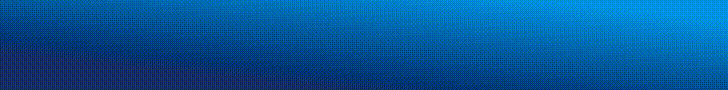User journeys help businesses map the timeline a customer follows when using their product.
Instead of understanding a product from a sales point of view, businesses can see it from their customer’s perspective and create a user experience that achieves satisfaction.
User experience and user interface (UX/UI) designers use customer journeys as a tool to understand customer behaviours at various stages of using a product or service and adapt their journey to provide a better outcome.
According to the State of the Connected Customer report, 80 per cent of customers consider CX to be as important as the product or service offering.
There are many areas involved in designing a user journey, from product teams and designers to sales and marketing teams, and, when establishing a personalised CX, collaboration is imperative.
Everyone in the organisation must work together, sharing information and data to support the journey design.
However, often the opposite happens. Teams work in silos, limiting communication and data analysis and creating a fragmented CX that directly affects customer acquisition. Therefore, UI/UX designers must work closely with scrum masters, developers, DevOps engineers and testers to ensure the digital product works successfully.
Creating a customer-centric culture encourages cross-collaboration by establishing a common goal that each team can work towards, with set stages and touchpoints.
If everyone is working towards a common goal, each team involved will be helping to deliver a consistent experience.
It also makes it easier to identify specific areas where customers need more support or expectations were not met, like customer service.
Teams can come together to optimise processes that reduce interaction costs and low points in the user journey.
Channel transition, for example, can often cause friction in the user experience if not effectively streamlined.
If users have to put in extra effort to get to the end point, they won’t end the session early. Instead, teams should make the transition fast and with minimal effort.
Creating an effective operating model helps ensure that the right information is given to the right team.
A valuable operating model will clearly define each teams’ roles and responsibilities to meet the desired vision.
It’s the foundation of CX management, providing a structure that outlines the processes, tools, teams and frameworks needed to execute a successful CX strategy.
To begin with, each team is given a specific area of ownership that is their responsibility to iterate and execute, including specific roles and decision rights in that team.
Meanwhile, a measurement framework must be designed to evaluate CX, outcomes and success. This includes deciding how data is collected, stored and used, how feedback is used during continuous improvement and what key performance indicators (KPIs) to select.
A key consideration to support the operating model is the technology and tools chosen. Teams must identify which tools can help them capture and analyse data, how much experience they have with the selected tools and who will have access to them.
Often, senior and junior programmers and designers are working together on a product, which can create a knowledge gap. If some team members are not as experienced in specific technologies, the experienced members can upskill those individuals by sharing their knowledge so that all members feel confident in using the tools chosen.
Upskilling both improves company-wide DevOps capabilities and helps align teams to the same vision. Well informed teams are happier and can deliver faster, higher-quality output for customers.