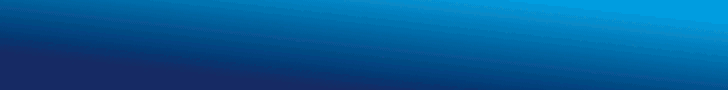An unfamiliar face catches your eye as you scroll down your timeline – someone you may know, according to Facebook.
Yet, on closer inspection you have no mutual acquaintances and there are no obvious links as to why this person has been suggested as a ‘friend’.
Exactly why did Facebook recommend this person to you? What information did it use to do so? And how can you limit the information available to it, should you so wish?
This week we have published a series of articles throwing a spotlight on the social media giant’s use of data.
We began with how it targets you via tagging and location then looked at the accessing of phone contacts and email accounts, its analysis of your search history and how it uses data from external apps.
We finish the series today with a look at the precautions you can take and how you can review your Facebook history.
While some may think Facebook having access to all this information does not matter, contributors to some of the social media platform’s user forums suggest it is worrying. If Facebook has access to it then who else does?
“There are two pigs in a bar saying ‘this is fantastic’, but what they don’t realise is that they are bacon – anybody who uses Facebook is bacon,” Nik Hewitt, digital strategist at Tank PR in Nottingham, told BusinessCloud.
Hewitt believes that the semantic web will arrive, where data finds you based on your preferences rather than you going looking for it: “We have to keep that in mind. It’s true that we’re given that service for free, but there has to be some payback for that.”
Marketer and social media trainer Luan Wise (pictured below), from Cheltenham, suggests reviewing your Facebook settings regularly, all of which have to be dealt with individually. Once you have done this, from your profile page go to the three dots and click on ‘view as’ to see how your profile page looks to the public.
“You really do have to be in control of your settings and check what other people can see,” said Wise, who recently flew out to the US to film an online learning video for LinkedIn.
On LinkedIn, for example, you can also restrict who sees your contacts and stop people from knowing when you’ve viewed their page. “Users of social media need to be aware of what information they’re posting and make sure they trust who they’re sharing with.”
Users also have the option to sort their friends into groups, Hewitt added, which may be useful for those wanting to combine personal and business Facebook accounts. Each time he posts a status he then selects the audience via a click in the right corner of the post, meaning anyone else cannot see it.
“I’ve built lists of friends, close friends and work friends and when I post a status I decide which list can see it,” he said. “That way you’re not set by default for the whole world to see what you’ve written.”
Posts can also be individually set to be seen by individuals or you can state individually who you do not want to see the post – a time-consuming but often useful feature.
“I was born in Romania but I have friends in England, and some posts I don’t want to be visible in Romania so I can customise it,” Carmen Lascu, a social media expert and blogger based in Southampton, said.
“I don’t mind because I’m sharing public information anyway rather than personal stuff, but I always say only share the type of things you’re proud of and not the things you don’t want to be seen.”
You can also limit who sends you friend requests, stipulating that only friends of friends can do so. A profile can’t be hidden from a search engine, only closing the profile down can do that, and Hewitt suggests anyone wanting to ‘hide’ should use a different name to their own.
When it comes to photographs, he suggests using a setting where you can vet any photographs friends have tagged you in before the tag goes live and onto your timeline. If you don’t want any photographs you post to be searchable on Google then make sure the album is not set to public. Check old albums to make sure this is the case for all your images, Lascu added.
“The only way to be totally secret and anonymous is just don’t have an account, which is a little bit drastic,” Pamela Hopkinson, director of Social Media Solutions in Barnsley, said.
“Some people are discouraged from having an account for work reasons, but the ones who don’t are few and far between because most people have a presence somewhere.
“Familiarise yourself with what you’ve agreed to and don’t just put stuff out there and forget about it.”
More employers are using ‘open source intelligence’ as part of the recruitment process, looking at how a potential employee appears online, which means security settings must be effective.
“It looks at what that person looks like and what kinds of things they’re doing online,” Hibberd said. “My 17-year-old son has a part-time job at Domino’s and they asked for his social media names so they could do some background research on him before he started.
“This is going to become fairly mainstream in the future, which is why you need to pay attention to privacy and take precautions online.”
The importance of this became particularly apparent during 2016, Hopkinson added, when social media became awash with comments on topics such as Brexit and the US elections.
“I saw posts from people who I might not have known just because a friend had ‘liked’ their status, which showed people in a particularly unpleasant light,” she said.
“There’s no real privacy if you’re letting so many people in so I always advise people to think about what they’re posting.
“And I don’t know that the information you post about yourself ever truly disappears, even if you’ve deleted something.”
How can you review your Facebook history?
Everything you have ever posted on Facebook is always there, according to the experts.
To get a full report of your Facebook activity – revealing every post you have ever made, every like you have ever expressed and every conversation you have ever had – is fairly easy.
Click the arrow next to the padlock in the top right corner of your Facebook profile page, go to settings – general account settings – download copy of my Facebook data – start my archive. This delivers a searchable document to your desktop.
“When people talk about cyber bullying, if it’s on Facebook, you have a whole history of conversations as evidence,” said Hibberd.