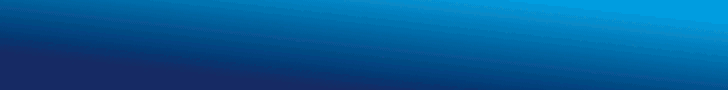If you own a business, there’s every chance that some of your essential processes will rely on computer power.
Whether it’s connecting with customers, sourcing suppliers, or proving product concepts, you may have had to decide whether you’re better off relying on Windows PCs or opting for Apple Macs.
If you’ve gone with the latter, you will be familiar with downloading different apps to aid different tasks.
Here we will look at why business owners might turn to Mac and the applications that make work-life smoother.
Business benefits of using Mac
- Status: Whether you would admit it or not, a row of desks filled with Macs just… looks cool. This could have a tangible benefit by making your business more attractive to new clients and investors.
- Design: If your business centres around creative design, you might find that Macs allow these talents to flourish properly. Many modern design tools started life on Apple devices, and the machines are typically more familiar to designers.
- Safe: Macs have a reputation for being harder to hack and less prone to viruses. Of course, this also relies on smart user behaviour. A VPN for Mac devices can add an extra layer of protection but making sure you are wary of unsolicited messages prompting an action goes a long way to keeping you and your business network safe.
The Mac apps your business needs
- Alfred: This smart tool improves your productivity by offering a whole host of processes on one platform. Alfred will learn how you use your Mac and suggest shortcuts and snippets that can shave time off your day.
- Spike: Your email never looked so good! Spike makes the clunky, formal nature of emailing much more immersive by turning it into something resembling more of a chat platform. It helps your communications blend more seamlessly into your working day.
- Things: If you’re a business owner, you’ll know all about those days where you sit, look at your to-do list, and want to cry. Well, Things helps you get things done! By prioritising tasks and setting deadlines, you’ll soon find your in-tray melting away.
- Fantastical: If you’re constantly on the move for work, then you might find it tricky to keep on top of your calendar – but not with this handy app. It syncs your schedule across many Apple devices, from the mighty Mac right down to the Watch.
Parallels: If you prefer using Mac hardware, but need to plug it into Windows systems to work with a new client, the Parallels app is perfect. MS Office, Metatrader, AutoCAD and more – all these are right at your fingertips.