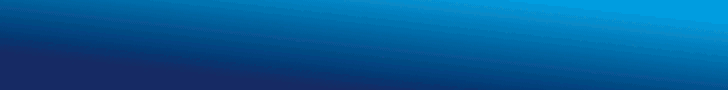Gathering data in real-time about your website is a fundamental practice that enables you to get visitors’ actions on your content, detect problems, and improve the user experience. Google Analytics is a renowned option. However it may seem like a lot at times and it does not clearly indicate the reasons behind users’ actions.
Understanding User Activity Tracking
User activity tracking involves monitoring, collecting, and analysing visitor behaviour on a website or app. This includes actions such as clicks, scrolling, navigation patterns, and time spent on each page. Now, some might not know why real-time data matters for analytics. By studying this data, businesses and website owners can identify which pages attract the most attention, discover points of friction, and optimise the site to improve engagement and conversions.
Traditional Tracking with Google Analytics
Google Analytics (GA) is the most widely used analytics tool, particularly its latest version, Google Analytics 4. Setting it up involves creating an account, adding a tracking code to your pages, and reviewing real-time and historical reports. GA provides: metrics like page views, session duration, bounce rates, and conversion tracking. However, GA has some limitations.
1. Complexity – The abundance of features and reports can overwhelm beginners. It could be difficult to extract meaningful insights.
2. Lack of qualitative data analytics – GA shows what is happening, but not why. For example, you might see a landing page with high bounce rates but cannot tell why visitors are leaving.
Setting Up Behaviour Analytics Tools
Most behaviour website analytics platforms are simple to implement. The process generally involves:
1. Signing up for the platform.
2. Adding a tracking code to your website, either directly or via Google Tag Manager.
3. Creating heatmaps or enabling session recordings to start collecting real-time data.
Behaviour Analytics: Going Beyond GA
User behaviour website analysis is not possible without behaviour analytics tools. They are the major source of qualitative insights.
Heatmaps
They are the visual data on a page where user interactions can be seen clearly, which elements attract the most clicks, and where users go. Heatmaps are divided into three main categories:
• Scroll heatmaps – measure the extent of users’ scrolling on a page.
• Click heatmaps – indicate the most clicked buttons or links.
• Move heatmaps – track the movement of the mouse to find out where the user is focusing attention.
There are also advanced heatmaps, such as zone-based or rage-click maps, which can indicate user frustration, broken links, or areas that are often clicked by mistake.
Session Recordings
This is the place where single users’ real-time activity is recorded, showing their clicks, taps, scrolling, and navigation through different pages. Analysis of these recordings will help to identify usability problems and get a very broad understanding of the visitor’s journey.

Combining Tracking with User Feedback
Data alone may not explain all user behaviour. Combining Google Analytics 4 with direct user feedback provides context and actionable insights. Simple on-site surveys or feedback tools can help identify why users leave a page, struggle with navigation, or abandon a checkout process.