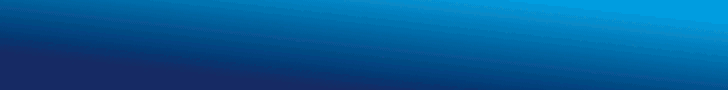Cybersecurity probably falls pretty low on your priority list as a small business owner. Let’s be honest – between fulfilling orders, keeping the books, managing staff, and just keeping all the plates spinning, who has time to add yet another thing to the mix? But leaving your digital doors and windows wide open is risky business. One good cyber attack could easily disrupt your cash flow, erode customer trust, and sink all you’ve worked so hard to build.
The good news? Putting some basic cyber guardrails in place doesn’t have to be complicated or take you away from your real work for long. Features like firewalls, access controls, and patched software form a solid foundation of your security architecture. Then you can take a breath knowing your precious business data and systems have some protection against threats you can’t always see coming.
#1. Get a Firewall
If your small business doesn’t have a firewall yet, one of your first moves should be getting one. Think of firewall security like a protective gatekeeper that sits between the web and your business’s tech environment. Its job is filtering what comes in and out based on pre-set rules you give it.
For many solopreneurs and microbusiness owners, a basic firewall built into your router will do the trick. But you’ve got options if you need more advanced defences as you grow. The key for now is:
- Turn on firewalls built into PCs, Macs, phones and WiFi access points. They come with defaults to get you started.
- Block outsiders from accessing financial data, customer information, and other sensitive data. Employees can still get in based on their roles.
- Set rules to automatically block suspicious incoming emails, website requests, and other traffic from social networks while letting your team securely access the tools they need.
If you need it, there is always professional help out there that can assist you in customising firewall policies. But the above will help you sleep better at night for now.
#2. Update Your Software
You know those software updates that pop up and ask you to hit “Install”? It’s time to stop hitting the snooze button on those. Hackers look for holes in outdated programmes to slip in unnoticed and wreak havoc. Closing those holes with patch management software makes their lives significantly more difficult. To start getting your digital house in order:
- Switch on auto-updates everywhere you can, especially single-purpose devices like routers, printers etc. The fewer manual updates, the better.
- If you use any custom software for business operations, set calendar reminders to routinely check the vendors’ sites for the latest versions.
- Prioritise patches for serious security flaws above all else, especially on customer-facing interfaces like your website, payment portal etc.
- Document hardware and software assets across your company network, both on-site and in the cloud. Serial numbers, licence keys, versions etc. This helps with monitoring and disaster recovery (if the worst happens).
Getting disciplined about keeping sites, apps, and systems updated goes a long way in protecting you from common hacks.
#3. Get Protected Against Malware
Viruses, spyware, ransomware, and other malware easily sneak through weak security architecture to infect devices and steal data. Anti-malware software acts like infectious disease control, blocking threats before they spread.
- Install proven anti-virus and anti-spyware across all computers, laptops, phones and tablets used for work. Schedule regular scans to catch threats early.
- Turn on threat detection in email and other communication channels. This adds an extra layer of protection on top of standard filters.
- Look into a unified threat management (UTM) device that brings key protections like anti-virus, web filtering etc. together. Think of it like an all-in-one security traffic police.
#4. Lock Down Access
Giving employees access to only the specific applications, files, and data they need for their job responsibilities and nothing more is Business Security 101. There are plenty of examples out there of personal data leaks, money theft, and business disruption by both disgruntled employees, external criminals, and accidental insider threats. For companies without big IT teams, a few tactics can still help control access:
- Keep admin privileges only for those who strictly need them, such as the IT staffers supporting systems. Everyone else gets standard user access by default.
- Set up role-based permissions so staff only access systems fitting their role. Payroll clerks need finance data; fulfilment staff do not. Securing data boils down to a need-to-know basis.
- Enforce strong login passwords, or better yet, multi-factor authentication (MFA) for elevated access such as network and database administrators.
#5. Keep Email Access Secure
Company inboxes store mountains of sensitive data from financial records to product designs to customer lists. Keeping email access secured is hugely important to avoid devastating phishing attacks, ransomware corruptions, or insider data theft. A few smart protections for corporate email include:
- Encrypting email at rest (stored) and in transit using available privacy protocols built into email services to prevent snooping. Takes a few clicks to enable.
- Adding extra anti-spam and anti-phishing filters beyond any defaults already enabled by your email host or provider.
- Training all staff to recognize subtle clues like odd email addresses, spelling errors, or urgent threats indicating targeted phishing attempts.
#6. Lock Down Public Websites or Apps
If you have any customer-facing websites, cloud apps, payment portals, VPN, or other Internet access points for your business, be extra vigilant. Public access equals higher vulnerability to attacks aimed at things like taking websites down or accessing your systems. A few quick precautions to consider:
- Have developers check sites and web apps for any coding holes ripe for exploitation. This may require an audit by knowledgeable security consultants.
- Install a web application firewall (WAF) to scrutinise traffic to public systems and flag anything suspicious. Helps block common attacks like web injections, denial of service campaigns etc.
- Once again, stay extremely prompt about applying the latest software patches and security fixes – especially content management systems (CMS) like WordPress which sees frequent attacks aimed at dated installations. If you have custom-coded apps, stay aggressively up-to-date there too, fixing any holes.
#7. Train Your Team
Employees should be your most important allies to help spot and stop cybersecurity issues before they become full-on crises. But their knowledge likely has blindspots or gaps by no fault of their own. Invest time into sharpening cyber safety skills across your staff. Low-effort ways to coach your team include:
- Share quick email tips monthly like avoiding suspicious links on social networks and emails, using unique passwords, storing sensitive files securely in the cloud etc. Repetition from variety sinks in.
- Run simulated phishing attempts to teach employees how to spot the latest tricky hooks poised to steal passwords and data. Build awareness of techniques through experience.
- Solicit staff feedback on any IT notices or website/email irregularities without judgement or penalty. Curiosity and reporting helps address issues before they’re exploited.
Remember, your employees are the ones that enable your business to thrive each and every day. Equipping them with knowledge makes them a powerful front line cyber defence to alert you at the first sign of trouble.
Final Word
Building layers of cyber protections does not happen overnight, especially with limited funds and resources. Prioritise the most important pillars first, then tackle the next most urgent areas over time. Keep making incremental security improvements as your budget allows.
Unfortunately, the tidal wave of sophisticated cybercrimes puts small businesses especially at risk today. Yet, when everyone in an organisation makes cyber safety and smart technology use part of their regular behaviour, you gain a powerful advantage that may just swing the tide in your favour.