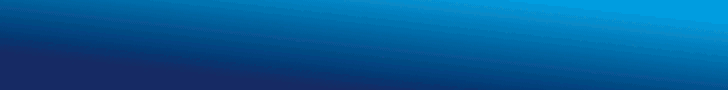Introduction
In today’s digital-first world, speed, efficiency, and convenience are more important than ever in how businesses and individuals handle agreements, approvals, and contracts. One innovation that has transformed this space is the electronic signature—or eSign for short. From freelancers signing client contracts to enterprises finalizing deals across borders, eSign technology is now an essential part of modern workflows.
Many platforms even offer a free esignature option for users who want to try the service or manage light documentation needs. This democratization of electronic signing has empowered businesses of all sizes to reduce paperwork, accelerate processes, and remain compliant with global regulations.
But what exactly is eSign, and how does it work? This guide will break down the technology, the processes behind it, and how you can take advantage of it in your daily operations.
What is eSign?
eSign, or electronic signature, refers to a digital method of signing documents and verifying a signer’s identity and intent. Instead of manually printing, signing, scanning, and emailing back a physical document, an eSign allows you to click or draw your signature digitally and apply it to the document instantly.
These signatures are legally binding in many countries and are governed by laws such as the ESIGN Act in the United States, eIDAS regulation in the European Union, and similar frameworks in other regions. Unlike a scanned image of a signature, a true eSign often comes with audit trails, timestamps, and encryption to ensure security and integrity.
In simple terms, eSigning allows you to complete contracts faster, from anywhere in the world, using any internet-connected device.
How Does eSign Work?
At its core, the eSigning process involves a few key steps:
1. Document Upload: A user uploads a document (PDF, Word, or other formats) that needs to be signed.
2. Adding Signature Fields: The sender marks where signatures, initials, or other information (dates, titles) should go.
3. Invitation to Sign: The document is emailed or shared with the intended signer(s).
4. Authentication: Depending on the software, the signer may be asked to verify their identity through email, SMS, or even ID verification.
5. Signing the Document: The signer clicks or draws their signature in the designated field and submits it.
6. Finalization & Storage: The signed document is encrypted, stored securely, and usually shared with all parties involved. Most eSign tools provide a downloadable audit trail for legal assurance.
These steps are often completed within minutes, eliminating the days or weeks it might take using traditional pen-and-paper methods.
Key Benefits of Using eSign
Using electronic signatures provides a wide range of advantages, particularly for businesses that want to remain agile and competitive. Here are some core benefits:
- Speed: Documents can be signed and returned in minutes instead of days.
- Cost-Efficiency: Reduces the need for paper, printing, mailing, and storage.
- Security: Advanced encryption and audit trails make documents tamper-proof.
- Convenience: Sign from any device, anywhere in the world.
- Legal Compliance: eSigns meet global standards for enforceability and authenticity.
- Scalability: Perfect for small businesses or large enterprises managing high volumes of agreements.
Use Cases for eSign in Business
One of the most significant advantages of eSign is its versatility. It can be integrated into numerous industries and roles, including:
- Sales Teams: Finalizing deals and closing contracts faster.
- Human Resources: Managing offer letters, onboarding forms, and employee policies.
- Legal Departments: Handling NDAs, legal contracts, and compliance documentation.
- Procurement: Approving purchase orders and supplier contracts.
- Finance: Signing invoices, tax forms, and authorizations.
Today, many businesses are combining eSign functionality with tools like the best proposal software to streamline the entire sales cycle—from proposal generation to signed agreement—in a single digital experience.
Features to Look For in eSign Software
Not all electronic signature tools are created equal. Features in the evaluation of design solutions features:
1. Ease of Use
- User-friendly interface
- Simple drag-and-drop signature fields
2. Security & Compliance
- End-to-end encryption
- Compliance with ESIGN, eIDAS, and other legal frameworks
- Multi-factor authentication
3. Audit Trails
- Time-stamped logs of every step in the signing process
- Downloadable logs for legal proof
4. Templates
- Ability to save and reuse frequently signed documents
5. Integrations
- Sync with tools like CRMs, document editors, and cloud storage platforms
6. Mobile Access
How Secure is eSign?
One of the most frequently asked questions about eSignatures is their security. Modern eSign solutions use a range of technologies to ensure document integrity and user authenticity:
- Public Key Infrastructure (PKI): Ensures that a document has not been altered after signing.
- Encryption: Data is encrypted at rest and in transit.
- Audit Trails: Every action is recorded, providing legal evidence.
- Authentication Options: SMS verification, email login, IP tracking, and more.
Additionally, most platforms allow users to set permissions, expiration dates, and access controls to further enhance document security.
Legal Considerations
Digital signatures are legal and enforceable in most developed countries, provided they meet specific criteria:
- Consent: All parties must agree to use eSignatures.
- Intent to Sign: The signer must demonstrate an intention to sign (e.g., clicking “Sign”).
- Association: The signature must be clearly associated with the signed document.
- Record Retention: A signed copy must be stored and accessible.
Countries such as the U.S., UK, Canada, EU member states, and Australia all have laws that recognize the legal validity of eSignatures.
Common Myths About eSign
Despite its benefits, several misconceptions persist about electronic signatures. Let’s dispel a few of them:
- Myth 1: eSigns aren’t legally valid
Fact: They are legal in most parts of the world under proper frameworks. - Myth 2: Anyone can forge an eSign
Fact: Advanced authentication and encryption make it more secure than paper signatures. - Myth 3: eSigns are complicated
Fact: Most tools are extremely intuitive and user-friendly. - Myth 4: Only big companies use eSign
Fact: Freelancers and small businesses benefit just as much.
Future Trends in eSign Technology
The eSignature space is constantly evolving, with future trends likely to enhance security, integration, and automation even further:
1. AI-Powered Workflows
Intelligent document analysis, smart template suggestions, and automatic data extraction.
2. Biometric Signatures
3. Blockchain Signatures
Immutable records on the blockchain to eliminate fraud risks.
4. Deeper Integrations
eSign features embedded directly within email platforms, chat tools, and project management software.
Conclusion
eSign is no longer a novelty—it’s a necessity in the modern business environment. Whether you’re a startup founder, a freelance designer, or an enterprise leader, incorporating electronic signature technology into your workflow will bring immense benefits in speed, security, and efficiency.
From free esignature solutions for simple agreements to robust platforms with advanced features, there’s an option for everyone. And when combined with tools like the best proposal software, eSign becomes a powerful component in the broader digital transformation of business operations.
As more organizations prioritize remote work, digital transactions, and automation, eSignatures will continue to lead the charge in revolutionizing how we execute agreements in the digital age.