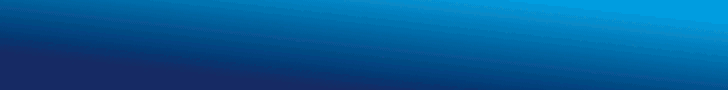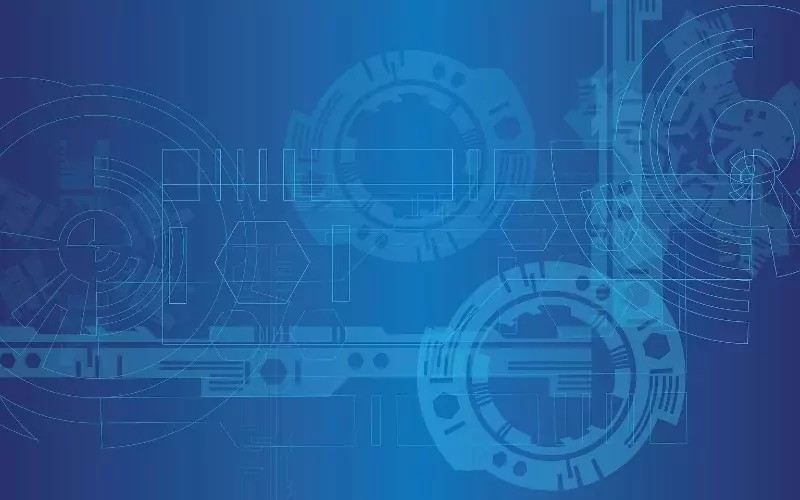In the past, cyber attackers have typically hacked computers in the hopes of retrieving confidential documents and information, but, with the large storage capacities of modern mobile devices, these have now become a target too.
Many of us fail to take the correct security measures to protect our mobile devices, which is particularly worrying when we think about how much of our personal data is stored on there, and how easy they can be to lose or have stolen.
Similarly, with a vast number of businesses now allowing staff to use their personal devices for work purposes, there is a far greater risk of a corporate data security breach taking place.
Northdoor, a UK IT consultancy specialising in data security, cloud computing, AI and machine learning, discusses the several risks which exist surrounding mobile security and how we can do our best to mitigate them.
Connecting to public Wi-Fi hotspots
Most of us will have used our mobile devices to connect to Wi-Fi in public areas, whether it be the local Starbucks, a bar or the community library. This is common practice amongst people who frequently work away from the office, offering flexibility and accessibility benefits.
However, connecting to any public Wi-Fi is not without its risks, as we never know whether these connections are secure. It is far too easy to blindly connect to a public hotspot, which then has the ability to view our data or monitor the websites we visit, especially if those websites are not encrypted. This, of course, exposes us to a whole host of potential threats.
As such, if connecting to a public network is necessary, it is advisable to do so via a Virtual Private Network (VPN). VPNs secure the devices’ connection and protects data sent and received, using encryption.
Securing your device
Whilst it will seem like common sense to many, surprisingly, around 1 in 3 Android users, and 1 in 20 Apple users do not have a passcode lock screen enabled on their mobile device. This is particularly worrying where large amounts of personal and corporate data may be stored on it at any given time.
A phone or tablet can be easily lost or stolen, and enabling a passcode at the very least, or better yet, a biometric security feature like fingerprint ID or face recognition, allows users to better protect their data. Passcodes should be difficult to decipher, different across devices, and only known by the person it belongs to. In the case of company devices, IT support or business owners may also be aware of employee passcodes.
It is also highly beneficial to make use of all the built-in security features that your mobile device offers, such as the Find My iPhone tracking app, which helps locate lost or stolen devices. There are plenty of other modern security features available, so do your research and keep your device secure!
Being app aware
It is important to be skeptical of all apps before you download them – don’t just blindly click on a link and install something to your device, as an app could be infected with malware, putting your data at risk. As such, before installing any app, be sure to check the permissions you are granting it, as well as researching the app itself, reading through the comments and reviews left to determine its legitimacy.
Above all, only download apps which are found in the official App Store on your operating system, since these are updated regularly and monitored so that any which are a security threat can be promptly removed.
It is also important to ensure all devices have a recognised security app installed and are kept up-to-date with the latest antivirus software. These should be enabled at all times.
Educating yourself
Data security breaches can happen to anyone, which is why it is important to educate ourselves on the risks associated with mobile device use and the most sensible ways to prevent them from happening.
Likewise, if you are a business owner who allows employees to use personal devices for work purposes, you should take appropriate steps to guarantee that all staff are fully aware of safe device usage, and the risks which can occur to company data if not properly observed.
For large companies with many employees, it is valuable to create a strict policy which governs the use of devices for work. A sound policy would typically include guidelines on e-mail, such as how to spot phishing attempts, safe internet use, app installations and social networks.