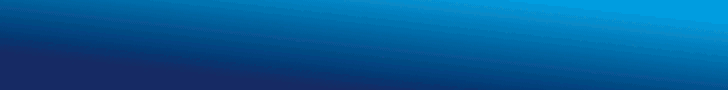Developers are always looking for tools providing cross-platform capabilities, efficiency, and flexibility in the fast changing software scene of today. A long-standing and recognized developer framework, Qt offers exactly that. Qt lets programmers write code once and distribute it across several platforms from desktop apps to embedded systems with simplicity.
A good book for beginners, this one explains the fundamentals of Qt programming. Whether you’re a student learning the ropes or a developer investigating new frameworks, knowing what Qt provides will help you create high-quality, multi-platform apps. For professional insight or project support, working with Your Qt developer can offer tailored expertise.
What is Qt Framework?
First, let’s address the basic issue: what is Qt framework? This is a free and open-source software development framework mostly for creating graphical user interfaces (GUIs) and cross-platform apps. Written in C++, it is quite popular in the creation of desktop, mobile, and embedded platform software.
Qt’s strength is in its large library and tool collection. These tools let programmers include multimedia, manage files, access databases, handle networking, and create user interfaces. Qt guarantees that programs run consistently across operating systems, therefore minimizing the time and work needed to customize code for every particular platform.
Qt’s capacity to simplify difficult development procedures is one of its defining qualities. Its combination of UI tools with backend logic produces a more smooth development experience than frameworks that strictly separate these layers.
Preparing Your Environment for Qt Development
Beginning with Qt begins with setting up your development environment. Usually, the procedure calls for installing the Qt framework and an integrated programming environment (IDE) like Qt Creator. The official IDE for Qt, Qt Creator comes with tools for UI design, debugging features, and project management among other things meant particularly for Qt development.
Following setup, you may choose the modules pertinent to your project. Qt’s modular design lets programmers pick just what they need. Starting with the fundamental GUI tools and progressively advancing to more sophisticated modules like networking or multimedia is a sensible strategy for novices.
Knowing C++ is also beneficial as most of Qt’s fundamental components are constructed with it. Qt, on the other hand, also enables QML programming, a high-level declarative language perfect for designing smooth and contemporary interfaces.
The Concept of Widgets and Layouts
Qt programs are created using parts called widgets. Widgets cover all from text inputs and labels to windows and buttons. Any user interface in a Qt-based application is built on these building elements.
Qt uses layouts to position these widgets on the screen. Adapting to various screen sizes and resolutions, layouts control the size and location of widgets automatically. This strategy guarantees that apps are responsive and user-friendly across many devices in addition to simplifying UI design.
Developing simple and visually attractive apps with Qt depends on knowing how to use and mix widgets and layouts.
Signals and Slots: The Communication Backbone
Qt’s signal-slot system, which enables quick communication between objects in an application, is among its most remarkable features. In GUI programming, where user interactions set particular behaviours, this idea is very relevant.
For example, a button in an interface sends a signal when clicked. This signal may then be linked to a matching slot, a function specifying what response action should follow. This approach lets programmers create very interactive apps without writing too complicated or closely coupled code.
Signals and slots help Qt especially well for event-driven development, which is typical in modern applications with dynamic user interfaces.
Using Qt Creator and Qt Designer
Qt development depends on Qt Creator, which provides a single platform to write, test, and manage your applications. Among its several helpful features are version control integration, syntax highlighting, and code autocompletion.
Another key component is Qt Designer, a graphical interface design tool included within Qt Creator. By dragging and dropping widgets, Qt Designer lets developers build user interfaces, hence accelerating the process much above coding the UI from beginning. This visual approach is very useful for beginners who may not yet feel comfortable manually writing interface code.
By using Qt Creator and Designer together, developers can efficiently manage both the design and logic of their applications.
Exploring QML for Modern UI Design
Although C++ is Qt’s main language, QML is more often utilized to create contemporary, responsive user interfaces. Focusing on how things should look rather than how they operate behind the scenes, QML (Qt Modeling Language) is a declarative language that streamlines UI development.
Especially in applications requiring fluid animations, touch gestures, and customizable layouts, QML is quite helpful. This makes it ideal for mobile apps and embedded devices with touch interfaces. It can also be combined with C++ and JavaScript to control more complex data transfers and logic.
For beginners, QML offers a gentle introduction to UI development, as its syntax is straightforward and intuitive.
Real-World Qt Examples
Grasping actual world Qt examples can assist frame how this framework is applied in several sectors. Qt is used in the car industry to create digital dashboards and infotainment systems. In healthcare, it’s used in constructing user interfaces for medical instruments. Qt is also used in industrial machinery and consumer electronics for user-facing controls and displays.
These examples highlight Qt’s versatility and reliability in demanding environments, reinforcing its position as a top choice for cross-platform application development.
Key Benefits of Qt for Beginners
For those new to development or transitioning from other frameworks, Qt offers several advantages:
• Cross-Platform Development: Write once, deploy everywhere to save time and resources.
• Comprehensive Documentation: Qt’s official resources and community forums provide excellent learning support.
• Visual Design Tools: Qt Designer allows for fast prototyping without needing deep programming knowledge.
• Community and Ecosystem: A large, active community means beginners can find tutorials, forums, and libraries to accelerate their learning.
By focusing on learning the basics of widgets, layouts, and signals-slots, beginners can quickly create functional applications and grow their expertise over time.
Getting Started the Right Way
Starting with tiny projects and progressively taking on more difficult tasks will assist you to master Qt. A basic notepad program, calculator, or to-do list can help you learn the fundamentals of event handling, widget integration, and interface design.
Once you grasp the fundamentals, adding more sophisticated modules such database administration or network connectivity will be a logical next move.
Remember that experienced Qt developers usually specialize in particular fields, such embedded systems or mobile UI design. Learning Qt opens the door to several job options, particularly in sectors where user experience, dependability, and performance are top concerns.
Final Thoughts
Building cross-platform applications with Qt programming provides a strong yet simple path. Qt offers everything a novice needs to begin creating applications running smoothly on desktops, mobile devices, and embedded systems with its simple tools, comprehensive libraries, and support for both C++ and QML.
Whether you are working on a hobby project or getting ready for a job in software development, knowing what is Qt framework and how to utilize it properly will provide you a strong technical basis. And as your projects get more complicated, drawing on the knowledge of experienced developers can help you avoid traps and hone your abilities.
For further resources and professional development services, visit https://vakoms.com/.