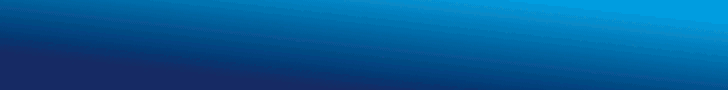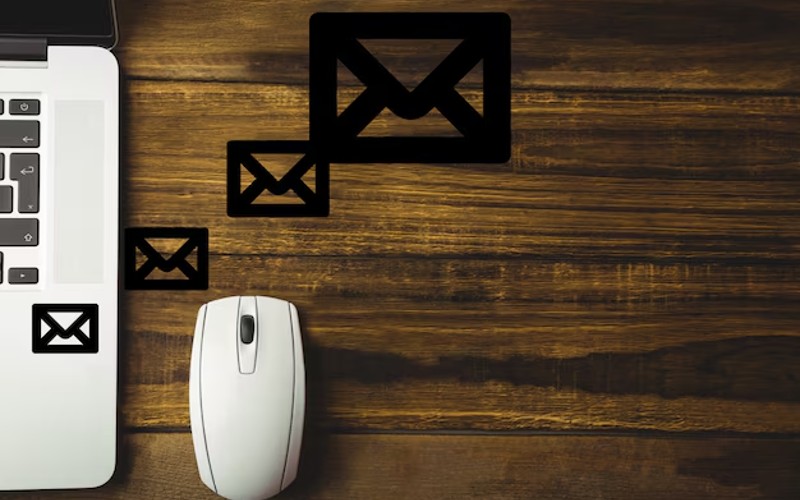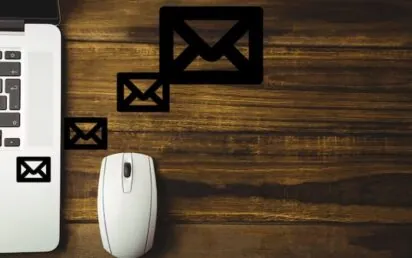Faxes are not dead yet. However, if you do not have a fax machine, sending faxes might be challenging. Unless you know how to fax from email. In this fast article, we’ll teach you how to send fax by email using Gmail, Outlook, or a third-party email-to-fax service.
Faxing has become obsolete. Right? Based on a recent poll, 82% of German organizations continue to use faxes, and despite the growing use of email, an estimated 100 billion faxes are transmitted each day.
Why are faxes so resilient? Faxing is often considered more secure. Fax machines connect via telephone lines. Which are more difficult to “hack” than any public internet connection.
As a consequence, faxes remain the best method of communication for delivering papers containing sensitive information, such as the results of your most recent health examinations or bank transfer permission.
But what happens if you don’t have a standalone fax machine available? Luckily, the fax business has developed, and you can now receive and send fax by email.
Detailed instructions on how to fax from email
Fax using email is another common method through which you can transfer documents and such without having to use a fax machine.
Whether you’re working with critical legal documents, healthcare documentation, or any private data, understanding how to email to fax can be essential. Although the exact procedure can differ from service to service, the following step-by-step description is common.
Here are detailed instructions on how to compose and send fax by email.
- Compose a New Email: The first thing which has to do to fax from email is to launch your email client or web-based mail service and then locate the option that will let you create a new message.
- Enter Recipient’s Fax Number: For example, In the recipient field, instead of typing the e-mail address you will need to type the fax number of the receiver and then the domain of the online fax service provider. For example, if the recipient’s fax number is 123-456-7890 and your provider is EveryFax.com, you would enter 1234567890@everyFax.com.
- Attach Documents: To fax a particular document(s), the documents should be added to the email in which the fax is being sent by sending a click on the “Attach” button, or the “Attach Files” button present in the email client. Make sure that the documents you will be faxing are in the suitable formats for faxing including PDF or TIFF format.
- Add a Cover Page (Optional): If you would like a cover page for your fax you type your message in the body of the e-mail. It’s also possible to add a cover page to any online faxing service; however, the cover page will be an additional file, not part of the fax message.
- Review and Send: When composing the email you need to confirm the recipient’s fax number, documents attached, and other relevant information.
- Send the Email: As soon as you have entered the content that you want to send by fax, click on the “Send” button to forward the call and send the fax to the receiver’s fax machine.
- Confirmation: Your online fax service provider may confirm the successful sending of email to fax through a confirmation email. It can thus be assured that your document was delivered.

Thus, by following these steps you will easily send fax by email thereby eliminating the need for the traditional and cumbersome physical fax machines while streamlining the communication process. Email faxing is a convenient, affordable, and flexible option making it an invaluable tool for both businesses and individuals.
Benefits of faxing by email with EveryFax
- Stay mobile
The ability to receive business faxes while on the road or manage all your emailing needs means that you can use email to fax. This requires just an EveryFax account plus internet access.
- Streamline corporate interactions
Knowing how to send fax by email enables one to avoid many difficulties attached to the conventional way of doing so. You no longer have to worry about paper jams, busy signals, or missing fax papers when using EveryFax.
- Sign papers electronically
Hence, while sending it via e-mail or by fax, sign papers quickly and effectively with e-signature functionality.
- Save funds
Sending email to fax eliminates the need to pay for a dedicated phone line, a costly fax machine, office supplies, and regular maintenance. This can result in significant savings for you or your firm over a fiscal year.
- Organize documents in the cloud
The EveryFax cloud storage solution allows you to store and manage faxes. This implies that you may view documents transmitted and received at any time, from any location, and on any device.
- Keep things simple
EveryFax allows you to send fax mail without phoning, waiting, or using paper. Just log in to your account and attach the papers.
Integrating faxing with other communication tools
Faxing consequently lies as a significant tool bridging industries, administration, and clientele and is beneficial when incorporated into a company’s operations as it augments effectiveness, productivity, and interpersonal relations in a company. Integrating faxing functionalities with different communication media enables organizations to eliminate bottlenecks, automate many of the routines, and enhance business communications.
Another advantage that comes with the use of faxing as it is enhanced with other facilities is the fact that it merges all communication tools. As the means of integrating the functionality of faxing with other instant communication tools such as email, messaging apps, and others, it would allow the employees to collaborate through various channels with clients, partners, and colleagues in the All-in-One format thereby providing ease to the overall business environment.
In addition, integration means automation and streamlining of its processes. When fax is integrated with document management systems, CRMs, or workflow automation tools, it’s possible to get an automation of fax sending and receiving them while possible actions after incoming faxes, as well as storage of documents, follow predefined paths.

Faxing is also useful in disseminating information and the integration of faxing with other communication policies supports collaboration. Since faxed documents can be forwarded and discussed in the team, and since annotation tools are available in shared drives and project management tools, everyone can therefore receive, view, and discuss documents that are faxed to the team.
Thus, the integration of faxing with other means of communication can be considered as a rather effective business strategy, which tends to modernize the way organizations and companies interact with each other and improve their efficiency. When all of these electronic communication routes are integrated into one system, then using them optimizes the business processes and enables the companies to survive in the contemporary world and meet the challenges of globalization.
Frequently Asked Questions
How do I send a fax without a fax machine?
An online fax service like EveryFax can be used to send fax by email without using a fax machine. It makes it possible to send files as email attachments and fax documents from any device. All that is necessary is a good internet connection.
Can I send faxes from my email for free?
Most email-to-fax providers have a free plan. Nevertheless, if you have many pages to transmit this approach will not work for you. In most cases, to transmit files via email regularly, you should subscribe to the premium offer.
Is faxing over email safe?
Fax is considered one of the most secure ways of transmitting sensitive information over long distances. That explains why faxes are widely used in the healthcare industry and legal field as well as by the government. This shows that faxing is safe for sending or receiving details such as court records, taxation documents, or health information.
But does this also apply if you use an online fax service? But wait a minute; are these faxes sent over the Internet open to hacking? Though there may be data breaches at times, the majority of internet-based facsimile services utilize advanced encryption technology which safeguards your communication from being seen by hackers.