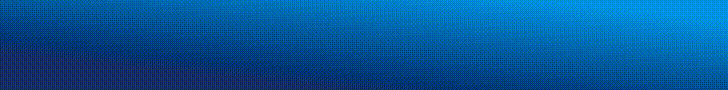Most of us will have been in a position at some point in our work lives when we have to look for some company document, spreadsheet or statistic that we know exists and has the data we need, but we can’t find it. Is it on your colleague’s local machine? Is it stored on a network drive? If you can’t find it, you can’t do your work, and time spent looking for it is time taken away from using that data to do productive work. Unifying all of these files in one searchable location and making them as easily accessible as a Google search is the aim of intelligent search. Read on to find out how intelligent search solutions can help your business find files faster.
One location for all your business data
One of the foundational problems of many businesses is knowing where certain data is stored. For example, customer relation data may be stored separately from project work files, which is also separate from payroll and HR data, staff attendance sheets, contractor invoices etc. This means staff need to know where to even begin looking if they’re trying to find a particular file or data point. And now with many employees working from home, this may not even be possible in some cases where physical access is required. This is an even bigger problem for multi-national organisations, where all business data may not be in one language or country. How can staff be expected to use data they cannot understand?
Removing this unnecessary burden from your staff frees them up in several ways. No longer do staff members have to spend time tracking down data, nor do new staff have to be trained in where to find data. Instead, the aim of intelligent search is to unify all your business data, no matter its location, language or origin, into a single repository that can be accessed by anyone with appropriate permissions.
How it works
In order to unify all your business data into a single location, intelligent search solutions need to be able to connect to all of your business’ many different data sources. This includes things like internal network storage drives and cloud storage, but also third-party tools and services. Fortunately, many intelligent search solutions offer in-built connectors for hundreds of popular business tools and services, which makes connecting them up and gathering data a much simpler process than doing so manually.
Once all of your disparate data sources are connected, data discovery and analysis can begin. This is a process augmented by artificial intelligence and machine learning that crawls through your business data to establish connections and relationships between data. The purpose of this is data enrichment. For example, you may have customer data stored in a CRM, in an e-commerce platform and in email marketing campaign management. Without an intelligent search solution, an employee may need to search all 3 data sources to find what they’re looking for. With an intelligent search solution, the connections between these different data sources are automatically established and can all be searched from a single location with no additional effort required.
How to use intelligent search
Once all your disparate data sources have been connected and analysed, the next step is actually making use of that data by making it available to staff. One of the key points of intelligent search is ease-of-use, and this extends to UI/UX. The aim is to make searching for data as easy and natural as searching the web. Companies like Google and Bing spend a lot of time and effort making it as easy as possible to search naturally and deliver the most relevant results.
Intelligent search achieves this by leveraging tools and techniques such as natural language processing (NLP). This makes it possible to interpret both data sources and search queries as they are written without requiring any special formatting. This is in contrast to more primitive, keyword-heavy searches that require knowing how to search to find what you’re looking for. NLP makes it easy for both technical and non-technical staff to find what they are looking for without specific training in how to search.
Instead, staff are presented with a user-friendly UI that looks very much like searching Google or Bing. Much like searching on Google or Bing, search queries can be augmented by machine learning and tailored to the individual user. This means search results can be customised along any number of factors, such as user location, native language, data access rights, and plenty more. The aim of this is to provide the most relevant results to the user first, based on what they are most likely searching for.
Intelligent search aims to make searching internal company data seamless, such that your staff don’t need to worry about specifying exactly what they are looking for. Instead, intelligent search simply gets out of the way and works silently in the background, delivering the most relevant data to your staff quickly and helping your staff work more productively at no additional effort.