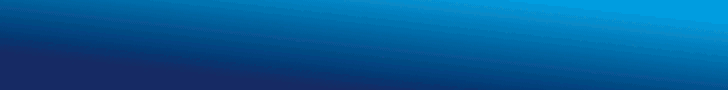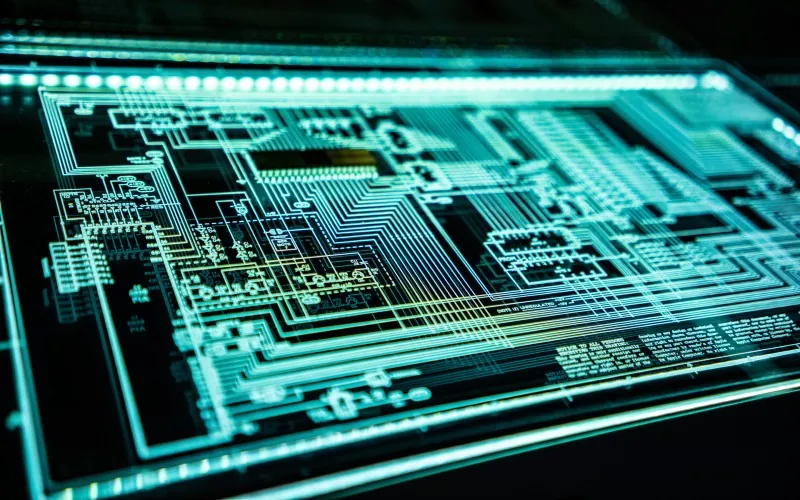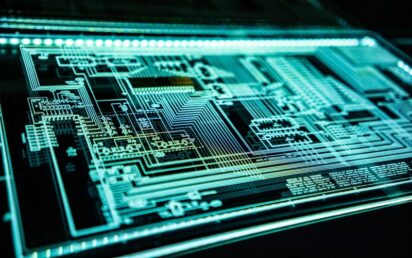It is on the Internet that bank card holders most often encounter fraud, and every year the damage from phishing increases. What “tricks” do cybercriminals use, and are there any options to avoid getting into their networks? What ways are there to protect your data?
What is phishing?
Not everyone is probably familiar with the concept of “phishing,” but everyone has heard of online fraud. So phishing is the action of fraudsters in order to gain access to confidential user information: logins, passwords, session codes, and payment card details.
Choose safe websites
Most often, cyber-fraud traps await us when clicking on links to fake websites that mimic the pages of online stores, banks, ticket sales services, social networks, etc. Often such resources are lavishly decorated with discount banners in order to completely stupefy an inexperienced Internet user. You should not relax when clicking on a link to a site you know. For example, a buyer, by clicking on a fake link posted by scammers in the form of a private advertisement for the sale of goods, can enter his bank card details and thus transfer its details to the fraudster.
It is important to use websites with modern encryption and data protection technology to prevent fraud. Companies such as Innowise.com specialize in the development and implementation of such technologies to ensure the security of online payments.
To reduce the risks, use the latest version of your browser. New versions of browsers already have an “anti-phishing” feature that informs users that they have opened a suspicious website that may belong to fraudsters. For example, the Microsoft Edge browser includes a SmartScreen filter that helps you find suspicious sites.
What kind of threat do mail and messengers pose?
The “hunters” of personal data do not forget about your mail, to which they send fake links under the guise of payment receipts and other “official” notifications. Social media messengers are also under attack: this is where mailings come from your friend’s hacked account asking you to transfer money to a specific card. The result may turn out to be deplorable—there is a high chance of being completely without funds.
Important! Under no circumstances should you click on links from suspicious emails and download unknown programs. Do not pay for goods on suspicious websites or make purchases from suspicious sellers. Keep all account transactions under full control and don’t forget to update your antivirus software.
Transfer money only from personal devices and don’t forget to update your antivirus
Make purchases online and use online banking or a mobile application only from your personal gadgets: computer, smartphone, or tablet. Be sure to set a fairly complex password to log in to online banking and change it periodically; this will protect your bank account from hacking by password selection. Connect the 3D-Secure service to your payment cards, as well as SMS or PUSH notification. If you have lost your gadget, urgently call the bank with a request to block the cards. Also, don’t forget to update antivirus software on all your devices. A good antivirus package can protect you and your money from many types of phishing.
Important! When you log in to the site, make sure that the browser’s address bar displays an icon in the form of a closed padlock. This means that the site has a valid certificate issued by a trusted center, and information (for example, passwords or payment card data) will be securely sent to this site and will not be able to be intercepted. You can check the site’s security certificate by clicking on the lock icon and then view the certificate details. This procedure will allow you to verify that the certificate has been issued to the resource you are on.
What is 3D-Secure technology?
When you make a payment online, look for the Mastercard Identity Check program logo on the website (if you pay with a Mastercard card) or Visa Secure (for Visa cards). These technologies provide additional protection by enabling cardholders to confirm online transactions with an SMS code that is sent by the bank to the customer’s mobile phone.
Important! The final three numbers on the back of your card, the PIN code, the card authentication code (CVV2/CVC2), the transaction confirmation codes, the 3D—Secure, and the usernames and passwords for your mobile application and online banking account should all be kept private. Even bank employees do not have the right to demand this information from you. If anyone is trying to find them out, be sure that they are scammers.
A real opportunity not to lose all your money online!
If you regularly shop online, get a separate bank card and transfer to it only the amount you plan to spend. As practice shows, this is the way that really works, because even if you compromise your data, a limited amount of money is at risk. Set a limit on the number and amount of transactions per day on the card—this will be additional insurance against fraudsters. Virtual cards are used for such operations. Such a card does not have a physical carrier.
What should I do if your card details fall into the hands of fraudsters?
If this happens, immediately call the official bank number indicated on the back of the card to block it. If you use a mobile application or online banking, you can perform the blocking yourself.
There are situations when the card was blocked too late. If the scammers managed to “clean up” the account, you need to apply to law enforcement agencies. Be vigilant, and if you still have any questions, ask them directly to the bank employee.