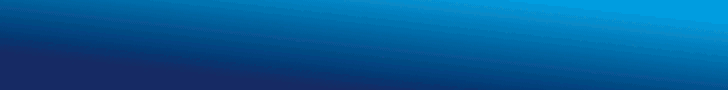Day-trade losses sting. Simulators let you feel that pain without losing cash. Retail traders in the UK now treat practice platforms like driving schools: crash safely, learn, then hit the live market with a plan.
A growing number of retail investors in the UK are turning to trading simulators to sharpen their skills before risking real capital. As market volatility remains high, beginners and seasoned traders alike are using practice platforms to test strategies and gain confidence.
What Is Practice Trading?
A day trading practice simulator is a tool that lets users place trades in a simulated market environment using real historical or live market data. These platforms mimic the movement of financial markets – stocks, forex, crypto, and more – allowing traders to practise without risking real money.
Simulators typically offer features like fake account balances, historical price charts, technical indicators, and order placement tools. The idea is to develop a trading routine, learn risk management, and identify what works before trading with real funds.
How Long Should I Use a Practice Trading Simulator?
Experts recommend using a simulator for at least one to two months before making your first live trade. During this time, traders can build and refine strategies, understand how markets move, and learn how to control losses.
Even after going live, many traders continue using simulators to test new approaches or adjust strategies during changing market conditions. It’s not just for beginners – it’s an ongoing tool for improvement.
Top 5 Trading Simulators
Forex Tester Online
Tick-by-tick playback across 70+ forex pairs, indices, commodities, stocks and crypto. One-minute and raw-tick datasets let you speed-run months of history in minutes. An economic-news overlay covers nine major currencies, so you can see how releases moved price in the past. Risk tools sit on-chart — set position risk as a percentage and the platform auto-calculates stop-loss.
Up to eight synced charts per tab, cloud autosave, unlimited projects and CSV export round out the package. Lifetime licence is $299 (about £235) with a 30-day refund window.
TradingView Paper Trading
Flip the “Paper Trading” switch on any Superchart and you get a $100k virtual account with adjustable leverage (50 : 1 forex, 10 : 1 crypto, etc.). All live-chart tools, Pine Script automation and depth-of-market functions carry over.
You can open several paper accounts at once, reset balance, or export every fill to CSV. Social features stay live, and the global “The Leap” contest lets you benchmark against other traders for cash prizes. Browser-based — no install.
NinjaTrader Sim
The built-in Sim101 account uses an order-fill engine that factors queue position, bid/ask size and random latency, so fills feel close to futures reality. Market Replay re-streams tick data so you can pause, rewind or fast-forward any trading day. Order Flow+ tools (depth map, cumulative delta) are included, and you can spin up multiple sim accounts to test variants. Simulation is free on desktop, web and mobile; paid plans only affect live-trade commission.
Investopedia Simulator
Free sign-up drops £/$100k of virtual cash into your account. Trade equities, ETFs, options and 25 cryptos with market, limit or stop orders; quotes trail live by 20 minutes. Built-in research screens link straight to Investopedia content. Weekly leaderboards and private games keep score — ideal for classrooms or office pools. All trading history is stored for review inside the portal.
MetaTrader 5 Demo
Open a demo from any MT5 broker (or the mobile app) and you get the same order types, hedging or netting modes, 80+ indicators and 21 time-frames found in live accounts — but with virtual funds (most brokers default to $50k for 30 days; renew as needed). Desktop gives unlimited charts, the visual Strategy Tester and cloud-powered optimisation for automated bots. Web and mobile terminals sync positions instantly.
How to Integrate Trading Simulators in Your Routine
Choose one of the simulators listed above (or any other you like). For example, Forex Tester Online. It will take 2-3 hours to learn and try all the features.
After that, begin every session with a 15-minute warm-up on the simulator. Replay the first hour of yesterday’s market, trade it as if live, then review fills and missed setups. This locks in muscle memory before real money moves.
Run A/B tests in the sim once a week. Change one variable — entry trigger, stop distance, or size — across a full month of historical data. Compare equity curves; keep the winner, scrap the loser.
Journal both live and simulated trades in the same log. Tag sim entries “TEST” so you can filter results but still spot patterns. If a strategy shows ten straight profitable sim trades, move it to a micro-live position the next week.
Use the simulator for high-impact events. When non-farm payrolls or a Fed hike loom, replay similar past days in fast-forward. You’ll know where spreads blew out and where liquidity vanished, so the live move feels familiar.
Finally, schedule a monthly “reset day.” No live trades — only simulation. Review metrics, remove underperforming setups, and sharpen execution without the distraction of P&L swings. Over time, this routine tightens discipline and keeps your edge sharp.
Using a trading simulator is one of the smartest ways to reduce risk and learn fast before stepping into live markets.