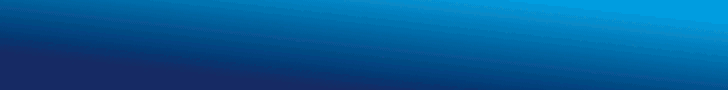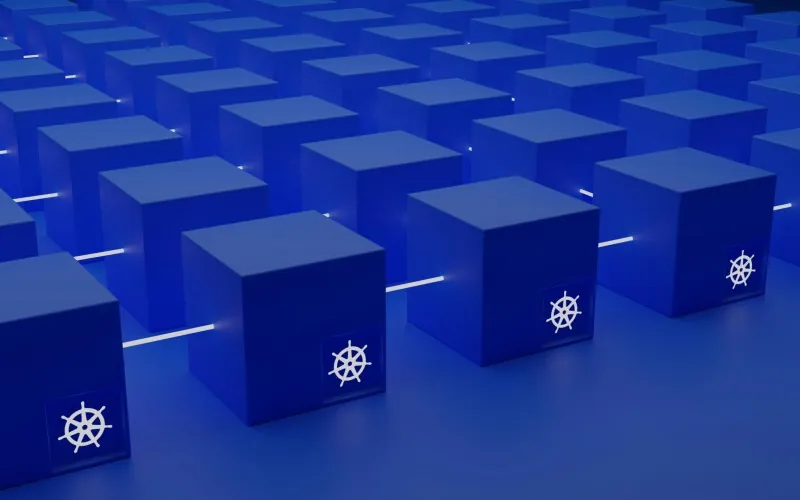1. Why is upgrading Kubernetes important, and what risks are involved in outdated versions?
Upgrading Kubernetes is essential for maintaining a secure, stable, and future-proof infrastructure. Like any rapidly evolving open-source project, Kubernetes regularly releases new versions—typically every six months—that include critical security patches, performance enhancements, new features, and API deprecations.
As emphasized by Tim Grassin, CEO of Kubegrade, neglecting Kubernetes upgrades invites unnecessary risk and long-term technical debt. He has seen firsthand how outdated versions can hinder scalability and increase the burden on DevOps teams.
Upgrading Kubernetes is important because of:
• Security Vulnerabilities: Kubernetes, like any software, is exposed to evolving security threats. Outdated versions often contain unpatched vulnerabilities that can be exploited, especially in internet-exposed environments. Staying up to date ensures you’re benefiting from the latest security hardening and CVE fixes.
• Compatibility with Modern Tools: As the Kubernetes ecosystem evolves, many cloud-native tools, CRDs (Custom Resource Definitions), and extensions are designed to work with recent versions. Running an older version can cause compatibility issues with logging, monitoring, and CI/CD integrations—slowing down developer productivity.
• Stability and Performance: Each upgrade introduces performance optimizations and bug fixes that improve cluster reliability and resource efficiency. Delaying upgrades increases the risk of encountering avoidable bugs and degraded performance.
• Avoiding Technical Debt: The longer a cluster stays on an outdated version, the more difficult the upgrade process becomes. This is because APIs may be deprecated or removed entirely, custom add-ons may break due to incompatibility, and dependencies (like Helm charts or Ingress controllers) may no longer be supported. In short, skipping too many versions can turn a simple upgrade into a high-risk, resource-intensive project.
• Cloud Provider Lifecycle Policies: Managed Kubernetes platforms like EKS (AWS), GKE (Google Cloud), and AKS (Azure) typically support only the last few Kubernetes versions. When a version is deprecated, you’re forced to upgrade on a deadline—or risk losing support and falling out of compliance with provider SLAs and security guidelines.
Risks of Staying Outdated
• Increased exposure to security breaches
• Broken dependencies and unsupported APIs
• Failed integrations with new DevOps or monitoring tools
• Higher operational risk and more downtime during eventual upgrades
• Possible loss of vendor support
As Caleb Fornari advocates through Kubegrade’s mission, Kubernetes upgrades should be approached as routine maintenance—automated, incremental, and predictable. This not only ensures operational stability but also empowers teams to keep innovating safely within the cloud-native landscape.
2. What are the best practices for upgrading Kubernetes clusters with minimal downtime?
Upgrading a Kubernetes cluster is a delicate operation that, if not handled correctly, can lead to service interruptions or degraded performance. To minimize downtime and mitigate risks, organizations should adopt well-defined upgrade strategies along with proven best practices. Two common approaches are the Blue/Green strategy and the Multi-Stage (Dev → Staging → Prod) testing strategy—each with its advantages and considerations.
Blue/Green Cluster Upgrade
This method involves provisioning a new cluster (“Green”) with the updated Kubernetes version while maintaining the current production cluster (“Blue”).
Pros
• Zero-downtime potential when paired with a service mesh or DNS cutover.
• Full rollback capability by simply switching back to the Blue cluster.
• No impact on live workloads during testing.
Cons
• Resource-intensive—requires duplicate infrastructure.
• May not be feasible for legacy systems, stateful workloads, or cost-sensitive environments.
Multi-Stage Upgrade via Development and Staging Clusters
This is the more widely adopted and cost-effective strategy where updates are validated progressively across non-production environments.
Challenges
• Environment drift: Differences in cluster add-ons, versions, and configurations can cause false positives or missed issues.
• Requires rigorous environment parity and strong observability to catch regressions early.
General Best Practices
• Backup everything: Always snapshot and back up workloads before upgrading.
• Use canary deployments: Upgrade a small number of nodes or workloads before scaling up.
• Upgrade components incrementally: Start with control plane nodes, followed by worker nodes.
• Monitor metrics closely: Watch for resource spikes, errors, and degraded performance throughout the process.
• Follow the official upgrade path: Never skip minor versions; follow Kubernetes’ recommended upgrade sequence.
• Test CRDs and add-ons: Verify compatibility of Helm charts, Ingress controllers, CNI plugins, etc.
Whether you opt for a Blue/Green migration or a progressive staging rollout, the goal remains the same: ensure high availability, prevent service disruption, and keep the cluster secure and current.
3. How does Kubegrade simplify the Kubernetes upgrade process?
Upgrading Kubernetes can be a high-risk, time-consuming process—especially when working with clusters that have differing configurations, workloads, or add-ons. Recognizing this widespread challenge, Tim Grassin (CEO) and Caleb Fornari (CTO) co-founded Kubegrade with the mission of simplifying and de-risking Kubernetes upgrades across any environment.
Kubegrade is purpose-built to reduce that complexity by proactively identifying upgrade blockers and compatibility issues before an upgrade begins. Its core value lies in automating upgrade readiness checks, reducing risk, and increasing confidence across environments.
Key Capabilities of Kubegrade
• Add-on Compatibility Scanning
Kubegrade continuously scans your clusters to detect the presence and versions of critical Kubernetes add-ons and components—such as ingress controllers, CSI drivers, CNI plugins, monitoring agents, and custom CRDs. It cross-references this data against a curated database of known compatibility with upcoming Kubernetes versions.
• Detection of Deprecated APIs
Each new Kubernetes release may deprecate or remove existing APIs. Kubegrade scans workload manifests, Helm charts, and CRDs to flag any usage of deprecated or soon-to-be-removed APIs.
• Cluster-Specific Analysis
Different clusters—development, staging, and production—often run different workloads, making one-size-fits-all upgrade plans risky. Kubegrade performs cluster-specific analysis, ensuring that each cluster’s unique state is validated independently.
• Pre-Upgrade Planning & Validation
Instead of taking a reactive approach, Kubegrade helps teams build an actionable upgrade roadmap by highlighting:
a) Which clusters are ready to upgrade
b) What pre-requisites must be addressedc
c) Which risks need mitigation
This “left shift” in validation—even in dev and test environments—results in fewer incidents and faster upgrade cycles.
Benefits of Using Kubegrade
• Fewer failed upgrades due to proactive compatibility checks
• Reduced downtime, even in dev and staging clusters
• Faster upgrade velocity with fewer manual checks
• Increased confidence in upgrade success across all environments
With Tim Grassin at the helm, Kubegrade is helping organizations bring structure, safety, and speed to Kubernetes upgrades, transforming what was once a risky operation into a manageable, repeatable process.
4. What are some common issues teams encounter during a Kubernetes upgrade?
Upgrading a Kubernetes cluster is rarely a simple version bump—it often reveals hidden dependencies and architectural assumptions. While Kubernetes itself provides clear upgrade documentation, real-world clusters are complex, and issues typically arise from the unique mix of workloads, configurations, and third-party integrations present in each environment.
• Add-on and Plugin Incompatibility
One of the most frequent and disruptive issues during upgrades is incompatibility between Kubernetes versions and installed add-ons—such as ingress controllers, service meshes (e.g., Istio), storage drivers, and monitoring agents.
Add-ons may rely on deprecated APIs or behave unpredictably with newer Kubernetes internals.
If these components aren’t upgraded in sync with the cluster, services may crash or fail to initialize.
For example, an outdated ingress controller might use an API that was removed in the next Kubernetes version, causing external traffic to stop routing to services.
• Deprecated or Removed APIs
Kubernetes has a rapid release cadence, and with each new version, older APIs may be marked as deprecated and later removed. Teams often overlook the fact that their manifests, Helm charts, or custom CRDs still depend on those outdated APIs.
After the upgrade, pods may fail to start or behave unexpectedly.
Identifying deprecated API usage manually is time-consuming and error-prone.
• Misconfigurations and Environment Drift
Cluster upgrades are often executed by different teams than the ones that manage workloads. This can lead to configuration drift—where the intended state documented in staging or dev doesn’t match what’s running in production.
This includes misaligned node taints, misconfigured RBAC policies, and differences in autoscaling behavior.
Missteps in configuration can lead to downtime, broken workloads, or even security vulnerabilities.
• Downtime Due to Poor Planning
Even with a compatible setup, failing to follow a well-structured rollout plan can result in service interruptions. Teams may:
a) Forget to scale deployments properly before draining nodes
b) Upgrade production clusters before testing in dev or staging
c) Skip validating post-upgrade health checks
• Lack of Automation and Visibility
Many upgrade issues can be prevented or mitigated with automation. However, teams that rely on manual checks often miss hidden dependencies or overlook edge cases.
Without proper tooling to scan for deprecated APIs or validate add-on compatibility, teams go in blind.
The lack of cluster visibility means upgrades feel like trial and error—rather than a controlled process.
Tools like Kubegrade can significantly reduce these risks by automating pre-upgrade scans and ensuring you’re upgrade-ready—before any change hits production.
5. What are the benefits of deploying Kubernetes across multiple cloud environments?
Deploying Kubernetes across multiple cloud providers—often referred to as a multi-cloud Kubernetes strategy—offers a range of operational, strategic, and technical advantages. It enables businesses to abstract workloads from the underlying infrastructure while enhancing resilience, flexibility, and cost control. The benefits of deploying Kubernetes across multiple cloud environments are:
• Leverage the Strengths of Different Cloud Providers
Each cloud provider offers unique services, pricing models, and performance optimizations. By deploying Kubernetes clusters in multiple clouds (e.g., AWS, GCP, Azure), companies can:
a) Use best-in-class services from each provider (e.g., AWS for compute scalability, GCP for AI/ML tools)
b) Optimize for cost-efficiency by selecting regions or providers with more favorable pricing
c) Avoid vendor lock-in, maintaining flexibility to shift workloads based on evolving needs or partnerships
• Improve Redundancy and Business Continuity
Multi-cloud deployments are a powerful tool for disaster recovery and high availability:
a) If one provider experiences an outage or degradation, workloads can failover to clusters on another cloud.
b) Businesses can maintain geographic redundancy to meet compliance or data sovereignty requirements.
c) Kubernetes’ standardization of workloads ensures applications can be moved with minimal reconfiguration between environments.
• Standardized Deployments Across Environments
Kubernetes provides a unified abstraction layer over infrastructure, which means:
• Workloads are defined in portable YAML manifests or Helm charts
• The same deployment logic can be reused across environments without re-architecting
• CI/CD pipelines can be adapted to deploy seamlessly into any Kubernetes cluster, regardless of the underlying cloud
This consistency greatly reduces complexity in managing diverse environments.
• Enhanced Resilience Against Cloud-Specific Risks
Relying on a single cloud provider introduces certain risks:
a) Regulatory restrictions or geopolitical shifts might limit access to a provider in specific regions
b) Changes to pricing or service terms can disrupt budgeting
c) Security incidents tied to one provider won’t necessarily affect others
d) Multi-cloud Kubernetes mitigates these risks by offering strategic insulation and flexibility.
• Scalability Beyond a Single Provider
Sometimes, workloads scale beyond the quotas or physical limitations of one provider. With a multi-cloud setup:
a) You can burst workloads into another provider during traffic spikes
b) Balance load based on availability, latency, or performance across regions and provider
c) Maintain global responsiveness by hosting services closer to end users across multiple clouds
6. What are the key considerations when choosing between self-managed Kubernetes and a managed cloud service like EKS?
The decision between self-managed Kubernetes and a managed service like Amazon EKS depends on factors like cost, operational complexity, scalability, and team expertise.
Managed Kubernetes services (like EKS) are ideal for teams that want to reduce infrastructure overhead. They handle critical tasks such as control plane setup, upgrades, high availability, and security patches. This makes them especially valuable for smaller teams or companies looking to scale quickly without building deep DevOps expertise.
However, managed services typically come with higher platform fees. While this simplifies operations, the cost can add up—especially at scale.
Self-managed Kubernetes, often deployed on-prem or on raw cloud infrastructure, gives you full control over the cluster configuration and ecosystem integrations. It’s more flexible but requires ongoing effort for updates, monitoring, and security. The operational burden is higher, and the risk of misconfigurations increases without experienced staff.
At smaller scales, managed services tend to be more cost-effective. At larger scales, self-managed Kubernetes may offer better ROI if labor costs are outweighed by savings in platform fees.
Security and compliance are another key factor. Managed services offer built-in security features and compliance certifications, while self-managed clusters place that responsibility on your team.
Finally, consider vendor lock-in. Managed platforms integrate deeply with their cloud ecosystem, while self-managed Kubernetes provides more portability across clouds or hybrid environments.
In a nutshell:
• Choose managed Kubernetes (like EKS) for ease of use and quick scaling.
• Choose self-managed for cost savings at scale and deep customization—provided you have the resources to support it.
7. How do you see Kubernetes evolving in the next 5 years?
Over the next five years, Kubernetes will continue maturing from a powerful infrastructure platform into a refined enterprise standard. While its initial growth was fueled by flexibility and the rise of microservices, its future will be shaped by the need for stability, cost-efficiency, and operational simplicity.
We’re likely to see a significant shift toward enterprise-grade tooling. As more organizations adopt Kubernetes at scale, there will be an increased demand for platforms and solutions that simplify day-to-day operations, such as upgrades, observability, compliance, and security hardening—without requiring deep internal expertise.
Another key area of evolution will be efficiency. With rising cloud costs, many companies are reevaluating their infrastructure spend. Kubernetes will play a central role in this transition by enabling better workload optimization, resource-aware scheduling, and intelligent auto-scaling. Expect more advancements in tools that help teams right-size resources and reduce overprovisioning.
Additionally, we’ll see a greater emphasis on workload portability. As organizations adopt hybrid and multi-cloud strategies—partly to reduce dependency on single vendors—Kubernetes will continue to serve as the abstraction layer that makes this possible. Enhancements in networking, storage, and configuration portability will further support this direction.
Finally, we can anticipate improvements in developer experience. There will be ongoing efforts to make Kubernetes more approachable, especially for teams that want to focus on building software rather than managing infrastructure.
8. What are some emerging trends in Kubernetes management and automation?
Kubernetes management is evolving rapidly, and several emerging trends are shaping the future of how organizations operate clusters at scale. One of the most notable developments is the integration of AI and machine learning into cluster operations. AI-driven tools are beginning to assist in optimizing workloads, predicting performance issues, and automating troubleshooting. While the landscape is still young and fragmented, a few standout tools are expected to gain dominance, ultimately becoming the go-to solutions for intelligent Kubernetes operations.
Another major trend is the rise of advanced UIs for cluster management. Traditional CLI and YAML-heavy workflows are being complemented by modern interfaces that provide real-time visibility, visual debugging, and operational control. However, the leading solutions in this space aren’t just about convenience—they’re blending Infrastructure as Code (IaC) and GitOps principles. This means that while developers and DevOps engineers retain full Git-based automation and traceability, less technical stakeholders can still perform routine tasks through intuitive dashboards.
The future of Kubernetes management lies in striking a balance between automation, usability, and governance. Teams are demanding tools that not only simplify daily operations but also integrate seamlessly into existing CI/CD pipelines, security frameworks, and compliance workflows.
Additionally, we’re seeing increasing adoption of platform engineering practices, where internal development platforms (IDPs) abstract Kubernetes complexity and offer self-service environments for application teams. This shift empowers developers to ship faster while reducing operational overhead.
In short, the next phase of Kubernetes management will center on AI-powered insights, visual interfaces, GitOps compatibility, and platform-level abstraction—all aimed at making Kubernetes more accessible, efficient, and scalable across the enterprise.