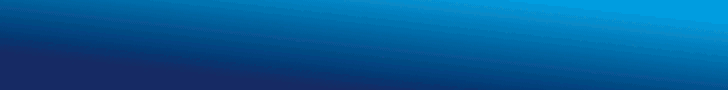Visible through the search engine results pages as well as Google Maps, Google Business is often the first touchpoint with potential customers, as well as one of the last should they leave a review.
It is an essential pillar in your local digital marketing strategy.
In this blog post, we examine what Google Business can do for your business and how to make it rank highly and attract more customers.
Why Is Google Business Important?
With search habits increasingly routing through Google Maps, and with search engine results pages offering prominent screen space to Google Business Profiles, your GBP is often the first (and therefore most important) interaction with potential customers.
A well-optimised GBP can:
-
- Boost Visibility: Appearing at the top of search results attracts more attention.
- Increase Trust: Verified information and customer reviews build credibility.
- Enhance Engagement: GBPs provide easy access to phone numbers, directions, and messaging services.
- Improve SEO: Your website and GBP are intrinsically linked. A highly performing GBP will elevate the performance of your website.
Your Google Business Profile is your digital shop window. Make it stand out and the customers will come.
What Determines Your Google Business Profile Ranking?
Google uses three criteria to determine profile rankings: These include:
- Relevance: How well your profile matches the search query.
- Distance: How far away the business is from the user.
- Prominence: How ‘popular’ your business is, determined by the number of reviews and average rating, as well as profile activity, such as posts and updates.
By managing your profile in line with these criteria, it will rank more highly. Let’s examine how this works in practice.
5 Ways to Make Your Google Business Profile Rank Highly
1. Complete Your Profile Accurately and Update It Regularly
Incomplete or inaccurate profiles are not only disfavoured by Google, but they also frustrate customers.
Make sure your essential details, such as the business name, address and phone number match those on your website and other directories, and select your categories wisely. Conflicting information may lead to a suspension of your profile.
Add the opening hours and keep them up to date, especially around public holidays. There’s nothing more frustrating than receiving a one-star review from a disappointed customer who turned up at your premises while you were closed for the bank holiday.
Extra tip: Google prefers local phone numbers for ranking purposes, so avoid using a mobile number if you can.
2. Include Target Keywords
Just like traditional SEO, keywords play a role in determining your GBP ranking. Incorporate your target keywords, including the service and area, throughout your profile by for instance:
Including it in the business description copy, the services and services copy and even in responses to customer reviews.
Avoid overloading your profile with keywords (keyword stuffing). Google rewards natural, user-friendly content so this may cause more harm than good.
3. Encourage Customer Reviews
The number of reviews combined with the average rating makes for one of the strongest ranking factors for Google Business Profiles. They improve visibility and establish trust.
Encourage reviews by asking satisfied customers politely. This can be in person or by email. If in person, offer them a business card with a QR code linked to your profile to make it easier for them to do so.
Once the reviews arrive, respond to them promptly (and when it comes to negative reviews, professionally).
Don’t forget, reviews aren’t just a ranking factor, they can help your business too. Note down recurring themes, especially those of a critical variety, and make adjustments as necessary.
4. Post Regular Updates
Much like a social media profile, Google Business Profiles offers a feature that allows businesses to share posts about offers, updates, events, or new products. Posting frequently shows an active profile and business, which is great for ranking purposes. It’s also appealing to customers and helps build trust.
Make sure to:
- Post Frequently: At least once a week will help you remain active in the eyes of Google.
- Use Multimedia: Images and videos make for more engaging posts. Use high-quality multimedia for the best results and optimise the file names by including the keywords.
- Include Call-to-Actions: Encourage users to take an action, such as booking an appointment or calling your business.
5. Use the Q&A and Messaging Features
Google offers a Q&A section on business profiles where users can ask questions about, for example, offerings, opening times and accessibility. Answering these questions promptly demonstrates an engaged business, which helps ranking. It also improves customer experience, both for the customer who posed the question and others who find your answer useful in the future.
You can also create an FAQ in the messaging section to help customers and broaden the information on your profile.
Don’t forget to enable the messaging function on your profile, and just as important – don’t forget to monitor it!
Optimising Your Google Business Profile: Final Thoughts
A high-ranking Google Business Profile can drive significant traffic to your business. Complete your profile accurately, target your keywords, encourage reviews, post regularly, and engage with customers for the best results.