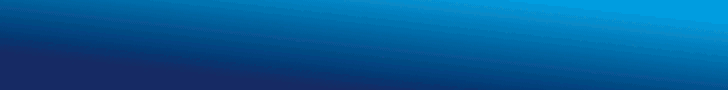PDFs are the go-to format for presenting and sharing documents across different platforms — but that’s not all. There’s more potential beneath the surface.
However, to unlock their full capabilities, you must integrate them more deeply into your workflow. This article will guide you through some best practices and provide actionable strategies to make this possible.
Let’s dive in.
Understanding the benefits of PDF integration
PDF integration with your team’s workflow boosts productivity and streamlines processes. But before we discuss best practices, let’s see how its incorporation helps you.
How does PDF integration streamline workflow processes?
PDFs are often bogged down by manual processing. Integration breaks down these challenges by:
- Automating repetitive tasks: Suppose a finance team needs to convert invoices into spreadsheets. PDF incorporation automates this process, saving them hours of manual data entry.
- Facilitating synchronized collaboration: Integrated workflows allow your team to edit, annotate, and share PDFs, promoting faster turnaround times.
- Eliminating version control headaches: Integration ensures everyone works on the latest version of the document, preventing confusion and wasted effort.
This integration allows a marketing team to merge PDFs and collaborate on a social media campaign proposal. They can use a cloud-based editing platform, where team members can simultaneously access, edit, and comment on the proposal, simplifying the approval process.
Making PDF documents easily accessible across platforms
This means you can review a contract with a client on the go. PDF fusion lets your team access and edit documents from any device – mobile phones, tablets, or desktops – ensuring flexibility and efficiency.
Additionally, with a mobile PDF editing app integrated with your workflow, you can access, update, and merge PDF presentations on your phone during your commute, ensuring it’s ready for your next meeting.
Achieving seamless integration with existing systems and software
The best PDF editing solutions integrate with popular software like CRM, project management tools, and cloud storage platforms. This creates a unified workflow where files flow effortlessly between your team’s favorite applications.
Suppose your HR department needs to collect signatures on new employee onboarding documents. Integrating their PDF editing tool with their HR management system allows them to combine PDFs and send these documents for signature electronically to streamline the onboarding process.
Exploring integration options and solutions
We’ve discussed PDF incorporation, highlighting the efficiency and productivity it brings. Now, let’s see how its options and solutions work:
Using built-in PDF features in productivity software
Productivity applications like Microsoft Office or Google Workspace offer built-in portable document format functionalities. Here’s how to leverage them:
- Basic editing: Use built-in tools to edit text, add comments, or insert images in a portable format.
- Conversion: Convert PDFs to editable formats like Word documents for efficient fusion with other applications.
Exploring external tools and plugins for PDF processing
For more advanced functionalities, consider external editing tools and plugins. These offer more capabilities:
- Automated workflows: Automate repetitive tasks like data extraction, form filling, or document routing for increased efficiency.
- Advanced security features: Use password protection, redaction, and digital signatures to ensure document security and compliance.
- Synchronized collaboration: Work collaboratively with your team on portable document formats for faster project turnaround times.
These external tools can help teams redact confidential information from a contract before sending it to a client. An external editing tool with redaction features lets them securely remove sensitive data while maintaining document integrity.
Developing tailored solutions to meet specific workflow needs
For highly specialized workflows, consider custom integrations or API solutions. These allow you to create unique connections between your PDF editing tool and other business applications.
So, let’s consider an e-commerce company that needs to automatically generate shipping labels from customer orders stored in their online store. Custom integration with their editing tool and e-commerce platform can streamline shipping by creating labels directly from order data.
Implementing effective PDF integration strategies
Now, let’s see how to implement these strategies effectively for streamlined and productive workflows.
Assessing workflow requirements
First, identify areas in your workflow that can benefit most from PDF integration. Here are some questions to guide you:
- What repetitive tasks can be automated? (e.g., data extraction from invoices)
- Where can collaboration on portable document formats be improved? (e.g., synchronized editing on marketing materials)
- What security measures are required for different types of PDFs? (e.g., password protection for confidential contracts)
For example, your human resources department spends hours manually filling out new employee onboarding forms. They can assess their workflow and identify an opportunity to integrate their editing tool with their HR platform to create fillable PDFs. This allows for an automatic form population with employee data, saving them significant time and effort.
Selecting the proper integration solution
Once you understand your needs, explore the options. Consider these factors when selecting a solution:
- Features and functionality: Does the solution offer the functionalities you need (e.g., automation, collaboration, security)?
- Compatibility: Does it integrate efficiently with your existing software (e.g., CRM, project management tools)?
- Ease of use: Is the solution user-friendly for your team, with a clear and intuitive interface?
So, suppose your marketing team needs an editing tool to collaborate on social media campaigns. In that case, they should choose a solution that integrates with their cloud storage platform and offers synchronized editing features. This will allow them to work together on visuals and content.
Integrating PDF processing into your workflow
With the right solution in hand, you can now implement it. Here are some best practices:
- Develop a training plan: Ensure your team understands how to leverage the new integration effectively.
- Test thoroughly: Before deploying the fusion across your workflow, test it thoroughly to identify and resolve potential issues.
- Monitor and refine: Track the integration’s impact on your workflow and adjust as needed for optimal results.
If you integrate eSignatures into the editing tool to facilitate contract finalization with clients, develop a training plan for the team on using the eSignature feature. Also, monitor its effectiveness in reducing turnaround times for signed contracts.
Conclusion
You can organize your document processing by exploring integration options and implementing practical solutions. Integrate your document system with a reliable PDF editing tool like Lumin to experience the true potential of PDFs in simplifying workflows and increasing productivity.